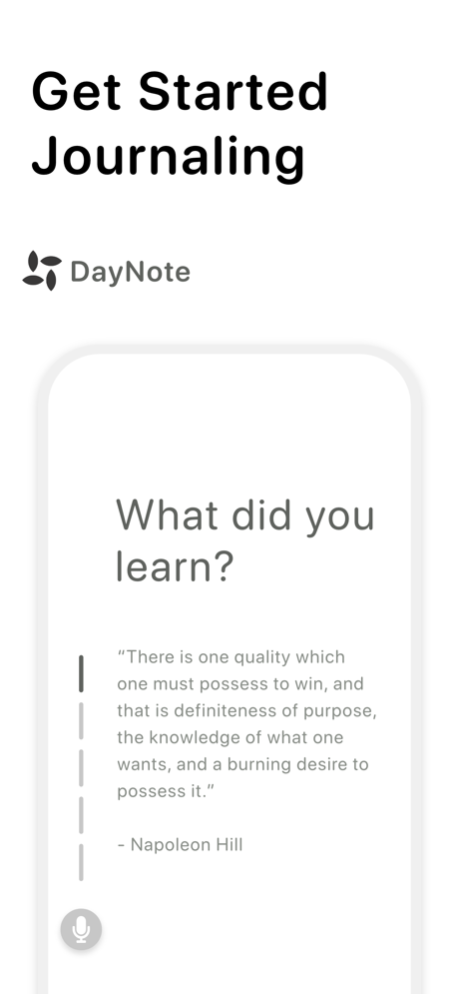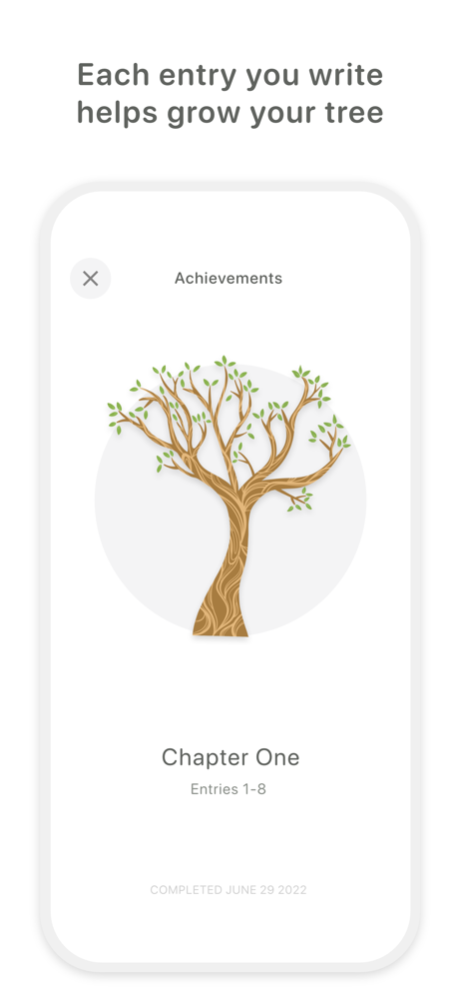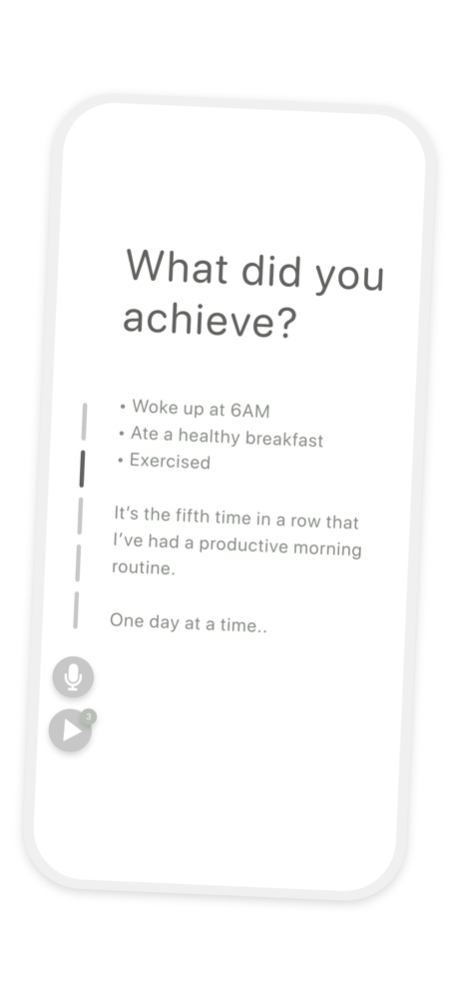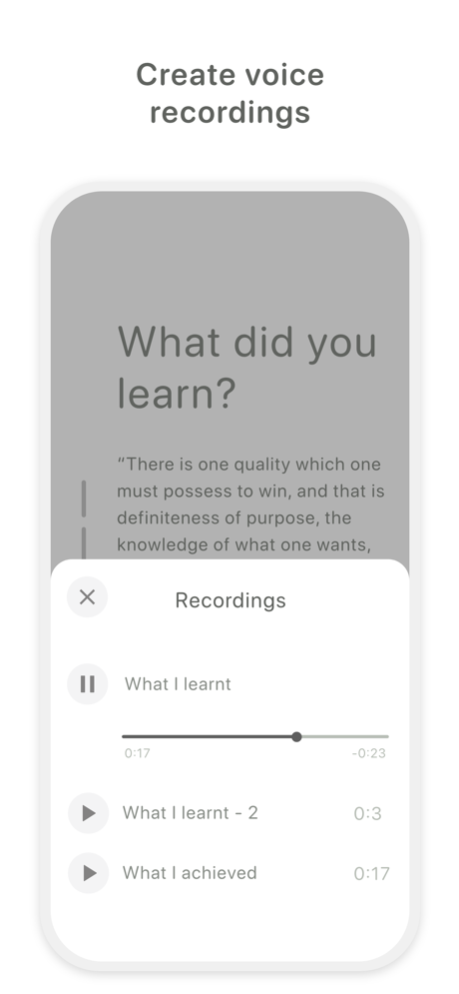DayNote • Guided Journaling
Free Version
Publisher Description
Welcome to DayNote.
Our goal with DayNote is to help you discover something lost during the day - the moment to pause and answer some of life's most important questions.
As a guided journal, DayNote becomes a place where thoughts are recorded and collected as answers to four significant questions.
These questions are:
What did you learn?
What did you achieve?
What were your good experiences?
What can I improve?
And that's all you have to do. Preferably daily, but if not, as often as you can, answer these questions to the best of your ability.
Over time, as you create journal entries, a wealth of knowledge tailored to your experiences will grow and become increasingly valuable to your personal growth.
With DayNote, remember what you learnt, be proud of your achievements and reminisce positive memories.
You may read more about our Terms of Service and Privacy Policy here:
Terms of Service: https://goo.gl/qKXvYk
Privacy Policy: https://www.zaminiti.com/daynote-privacy-policy
About DayNote • Guided Journaling
DayNote • Guided Journaling is a free app for iOS published in the Health & Nutrition list of apps, part of Home & Hobby.
The company that develops DayNote • Guided Journaling is Zaminiti Pty Ltd. The latest version released by its developer is 1.0.
To install DayNote • Guided Journaling on your iOS device, just click the green Continue To App button above to start the installation process. The app is listed on our website since 2024-04-27 and was downloaded 0 times. We have already checked if the download link is safe, however for your own protection we recommend that you scan the downloaded app with your antivirus. Your antivirus may detect the DayNote • Guided Journaling as malware if the download link is broken.
How to install DayNote • Guided Journaling on your iOS device:
- Click on the Continue To App button on our website. This will redirect you to the App Store.
- Once the DayNote • Guided Journaling is shown in the iTunes listing of your iOS device, you can start its download and installation. Tap on the GET button to the right of the app to start downloading it.
- If you are not logged-in the iOS appstore app, you'll be prompted for your your Apple ID and/or password.
- After DayNote • Guided Journaling is downloaded, you'll see an INSTALL button to the right. Tap on it to start the actual installation of the iOS app.
- Once installation is finished you can tap on the OPEN button to start it. Its icon will also be added to your device home screen.